SIERRA HR PARTNERS WEBINAR RSVP/REGISTRATION INFORMATION
To register for a webinar (or event) with Sierra HR Partners:
1. If you’re a new client, please complete our New Client Onboarding Form before proceeding with your RSVP. This form is essential for billing purposes and helps us establish accurate communication channels. If you would like more information on how we bill, you can view our billing page.
2. On our events page, select the event you’d like to register for. Scroll to the bottom of the event listing and click the registration link to open the Jotform (see screenshot below).
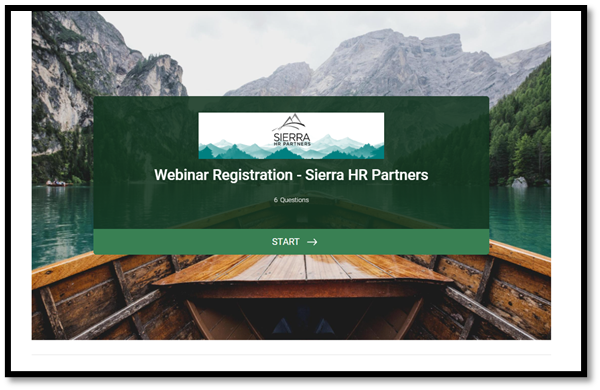
3. If this is your first time attending a webinar with Sierra HR Partners, please read the information on the first page of the Jotform pop-up before completing an RSVP form.
Important Registration Details:
- Enter the registrant’s full name exactly as you would like it to appear on the certificate of completion.
- A valid email address is required for all attendees, as webinar login details will be sent via email.
- Please include the registrant’s manager’s contact information. This ensures certificates of completion can be properly saved in the employee’s file.
For Harassment Prevention Training:
- Attendees must complete the entire session to receive a certificate of completion.
- Attendance is monitored through Zoom login records and may also be verified verbally by the presenter. Staff participants have a grace period of up to 5 minutes for late joining. Supervisors may join up to 10 minutes late. No other exceptions can be made.
4. Once you’ve completed the Jotform, Sierra HR Partners will automatically receive your webinar RSVP. You can expect a confirmation email from our team within 24 to 48 business hours.
5. Your RSVP confirmation e-mail will contain a Zoom Link similar to the example below:
Hi there,
You are invited to a Zoom meeting.
When: XX DATE, XX YEAR, XX TIME Pacific Time (US and Canada)
Register in advance for this meeting:
https://us02web.zoom.us/meeting/register/XXXXXXEXAMPLE
After registering, you will receive a confirmation email containing information about joining the meeting.
Each attendee (or device) must use the provided link to register directly with Zoom in order to access the meeting. This step allows us to verify attendance and ensures each participant receives a unique passcode and meeting ID.
If multiple employees will be joining from a single device, please indicate this in the designated field on the Zoom registration form. See below for an example:
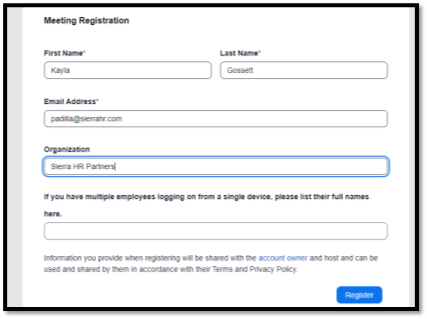
6. After completing the Zoom registration form, hit Register.In a few moments, you should receive an email from Zoom <no-reply@zoom.us> at the email address you entered into their registration form. See below for an example:

If you do not receive this e-mail, check your spam folder. If you still do not see it, try re-registering with the Zoom link just before the meeting begins, on the day of training. Doing this will generally take you directly into the meeting.
We recommend saving the email you receive from Zoom directly to your calendar. You will need this information to log in to the meeting on the day of training.
7. We typically send a reminder email and training handout the afternoon before the session. Please note that non-emergency cancellations require at least 48 hours’ notice. To avoid being billed in full, be sure to cancel before the reminder is sent.
8. On the day of training, click the “Join Meeting” button in the email from Zoom. If the button does not work, you can also paste the link listed in the email into your web browser. Options for audio, calling in by phone, etc., will also be listed in this email. We do not require you to have a webcam or microphone turned on to participate. Still, you may need to utilize the chat feature (if you don’t have a webcam or microphone available) to verify your attendance if a presenter asks.
9. If you encounter any issues logging into Zoom on the day of the training, please call our office directly at 559-431-8090. Do not email, as we may not see your message immediately and may not be able to respond in a timely manner. Our office manager will assist you promptly.
_ _ _ _ _ _ _ _ _ _ _ _ _ _ _ _ _ _ _ _ _ _ _ _ _ _ _ _ _ _ _ _ _ _ _ _ _ _ _ _ _ _ _ _ _ _ _ _ _ _ _ _ _ _ _ _ _ _ _ _ _ _ _ _ _ _ _ _ _ _ _ _ _ _ _ _ _ _ _ _ _ _ _ _ _ _ _ _ _ _

